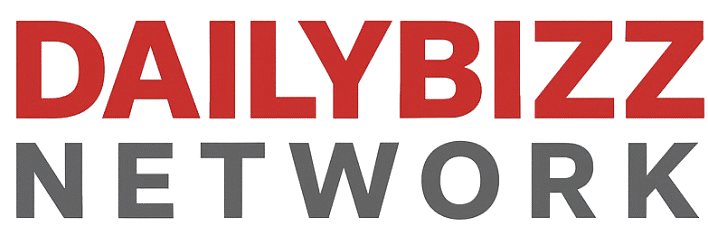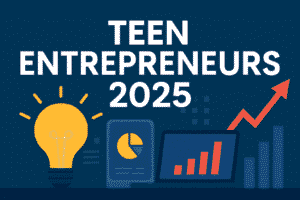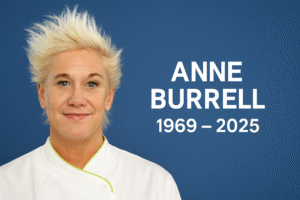16 Billion Passwords Leaked: What You Need to Do Right Now
What if I told you that your passwords may already be out there—exposed, sold, and used—without a single notification or warning? That’s exactly what cybersecurity experts are warning after a jaw-dropping 16 billion passwords have surfaced online, not due to a new mega breach, but through years of stealthy data gathering by malicious software. And what’s worse? Many of these credentials are still active and in daily use.
Let’s break down exactly what happened, why it matters, and what you can do to protect yourself right now. This is more than just another tech headline. It’s a digital emergency.
How Did 16 Billion Passwords Get Leaked?
Contrary to viral panic, this isn’t a new data breach. Instead, researchers uncovered a giant archive of login credentials gathered by infostealers — malware designed to sneak into your device and quietly snatch stored usernames and passwords.
This includes:
- Saved passwords in Chrome, Edge, Firefox
- Logins for Netflix, Gmail, Facebook, PayPal, and even banking apps
- Autofill data like names, addresses, and payment info
Cybersecurity firm CyberNews confirmed the majority of the data was compiled from old malware infections across millions of devices, some as far back as 2018. But here’s the catch: most users still use those same passwords.
You can check if you’re exposed by entering your email at Have I Been Pwned.
Who Is at Risk?
In short: everyone. This data dump affects people from all over the world, especially those who:
- Reuse passwords across multiple sites
- Use weak, guessable passwords (e.g. john123 or password1)
- Save passwords in browser autofill without a master password
- Have never used a password manager or enabled two-factor authentication (2FA)
If you’ve ever logged into anything from a shared or public computer, downloaded sketchy software, or ignored security updates, you could be on that list.
And these aren’t just email logins. Attackers can access work platforms, payment apps, cloud storage, and even ride-sharing accounts.
Why Is This Leak More Dangerous Than You Think?
You’ve probably seen headlines like this before. But this isn’t just another breach alert. This is a convenience leak — an organized database, repackaged and reposted on hacker forums, searchable and easy to exploit.
According to Forbes, this data includes logins for major platforms like Apple, Facebook, and Google. The files have been compressed into easy-to-use bundles, putting them just a click away from bad actors.
Worse yet, most victims won’t get notified by services because the breach is indirect. You weren’t hacked — your device was, silently, and long ago.
Here’s How to Protect Yourself Today
If I were in your shoes, I’d drop everything and take these steps right now. Not tomorrow. Not next week. Today.
- Change All Critical Passwords
- Prioritize your email, banking, and social media accounts.
- Don’t just change them; create unique ones for each site.
- Enable Two-Factor Authentication (2FA)
- Most services support it.
- Use app-based 2FA like Google Authenticator — not just SMS codes.
- Use a Password Manager
- Tools like 1Password, Bitwarden, or Dashlane can generate and store complex passwords.
- Never save passwords in your browser without encryption.
- Scan Your Devices
- Run a full antivirus/malware scan. Remove any suspicious apps.
- Keep your OS and browsers updated.
- Stop Using the Same Password Everywhere
- It only takes one leak to ruin your entire digital life.
- Check Your Info at HaveIBeenPwned.com
- It’s free, safe, and tells you where your email/password has shown up.
How Did This Get So Out of Control?
Let’s be honest—a lot of us assumed saving passwords in browsers was safe. After all, Google Chrome even offers a password checkup feature.
But here’s the truth: infostealer malware is designed to target browser storage because it’s often unencrypted and unprotected.
The people behind these malware tools aren’t amateurs. They sell subscriptions to hacker services that automate theft, repackaging data to make it even more dangerous. And now, thanks to public exposure, the data is being shared for free or pennies, spreading fast.
What If You’re a Business Owner?
If you’re running a blog, e-commerce store, or handle user data (like on Daily Bizz Network), the stakes are even higher.
You need to:
- Enforce strong employee password policies
- Use VPNs for all backend logins
- Run daily scans for malware
- Back up data securely
Small businesses are often prime targets because they lack large-scale security measures. If your admin panel gets compromised, attackers can inject malware into your site or steal customer data.
Why You Should Care, Even If You Think You’re Safe
Think your Gmail password from 2019 isn’t worth anything? Think again. Hackers use old data to:
- Reset accounts via email recovery
- Access old Dropbox files or Google Photos
- Launch targeted phishing attacks
Your digital footprint doesn’t disappear. Every reused password, every saved login, is a loose thread someone could pull.
So don’t just brush this off.
What Experts Are Saying
Davey Winder, writing for Forbes, called this one of the largest data exposures in internet history. Security analyst Andrius Tauriūnas of CyberNews emphasized that most of these credentials are still valid and usable.
The good news? Taking action now can cut your risk by 90%.
Don’t Wait Until It’s Too Late
We all put off things like password changes. But here’s the reality: you’re only one login away from a total identity hijack.
I’ve personally known people who:
- Had their PayPal drained in minutes
- Lost control of their email, which locked them out of everything
- Were impersonated online
It only takes one reused password.
So please—go update them now. Take control before someone else does.
Discover more:
- Read our latest piece on Apple Intelligence in iOS 19
- Learn how teens are making millions online in our Top 10 Teen Entrepreneurs of 2025